Imagine you’re walking down the street, searching for a cozy restaurant to satisfy your hunger. You pull out your phone and search for someplace close by. As you pass by a few options, one catches your eye. What’s the first thing you look towards? Four in five Americans are going to check the Google Reviews first.
This scenario perfectly illustrates the power of customer reviews in influencing our decisions. Whether it’s choosing a restaurant, buying a new gadget, or even checking out a local hardware store, customer reviews play a critical role in shaping our perceptions and guiding our choices.
As a small business owner, tapping into this power can significantly impact your success. In this blog post, we will explore how you can integrate a review section on your website to harness the potential of customer feedback.

Why customer reviews are important
But before we dive into the practical steps, let’s take a moment to understand why customer reviews matter so much. When potential customers visit your website, they are looking for social proof and validation – evidence they can trust that others have had positive experiences with your business.
According to a survey conducted by BrightLocal, 84% of consumers trust online reviews as much as personal recommendations. This means that having a review section on your website can build credibility, ultimately driving more conversions and sales.
Now that we understand the significance of customer reviews, let’s explore how you can integrate a review section on your website effectively. In this post we will explain three key steps to setting up reviews for your business: choosing the right review platform, designing an appealing review section, and optimizing it for maximum impact.
Choosing the Right Review Platform
Not all review platforms are created equally. With numerous options available, it’s essential to choose one that aligns with your business goals and caters to your target audience. For example, a software company is going to be less reliant on local business reviews than a hardware store, but a dentist may live and die by what their patients are saying when people pull them up on Yelp or Google Maps. Here are three popular review platforms to consider for many small businesses.
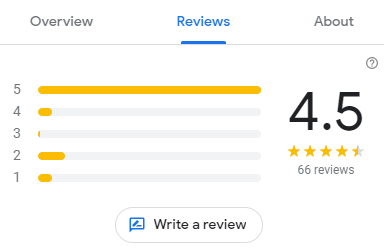
Google My Business
If you have a physical store or local presence, Google My Business is a must-have, and is the pinnacle of local search. The platform allows customers to leave reviews directly on your Google Maps listing. It strengthens your existing web presence and elevates your position on Google Search.
Google My Business allows you to post updates and events and allows you to respond to customers directly. Additionally, Google reviews are highly trusted by users.
Google reviews will also show up in Google Search results when someone looks up your business and gives Google more reason to share your business website.
Best for: Everyone, but specifically businesses with a local focus, client base, or with a brick and mortar store.
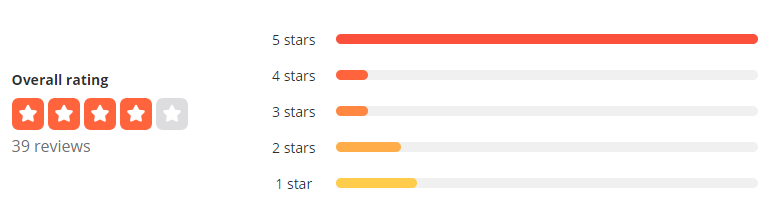
Yelp
Yelp is a widely recognized review platform, particularly for restaurants and local services. It provides a platform for customers to share their experiences and for businesses to respond to feedback. A Yelp profile also provides businesses an opportunity to show up in the Yelp app which has millions of users and on local search results where Yelp pages often take the first results.
Yelp provides insights to what customers are searching for in your industry, competitor research, and (of course) offers advertising options to help you reach a broader audience.
Best for: Restaurants, local service providers like mechanics, plumbers, etc…

Trustpilot
Trustpilot is a popular review platform known for its transparency and credibility. It allows businesses to collect and display reviews, giving potential customers an unbiased perspective.
Trustpilot’s goal is to create a trustworthy environment for consumers to share their experiences as it requires users to be registered and verified. They create an opportunity for businesses to build and maintain their online reputations based on genuine customer feedback.
Trustpilot reviews can show up as star ratings in Google search results, and they also provide a variety of solutions that businesses can deploy to help collect and display positive reviews.
Best for: Online or nationwide brands, e-commerce, technology, finance, healthcare, etc…
Industry-Specific Review Sites
For many industries, there is a categorically-specific review site focused on the products and services of groups specific to that industry. The benefit of also incorporating industry-specific reviews is that they add extra validation relevant to people who are “in the know” about that industry and can increase business trust.
Below are a few examples of some specific review platforms in certain well-known industries.
- TripAdvisor: Primarily for travel-related businesses like hotels, restaurants, rentals, and attractions.
- Angi (formerly Angie’s List): Focuses on home services, contractors, and local professionals.
- OpenTable: Specializes in booking tables for restaurants and also includes a review section for customers.
- Glassdoor: Employer reviews, hiring, and job-related information.
- Capterra: Caters to software and technology reviews for businesses.
- G2: Focuses on business software, services, and solutions.
- Healthgrades: Reviews of doctors, dentists, hospitals and other healthcare providers.
- Avvo: Reviews of lawyers by clients.
- ApartmentRatings: Reviews of apartment complexes and property management companies.
Additional platforms: Facebook reviews can be written for verified business pages by Facebook users. They are quite broad and popular and work well for local businesses.
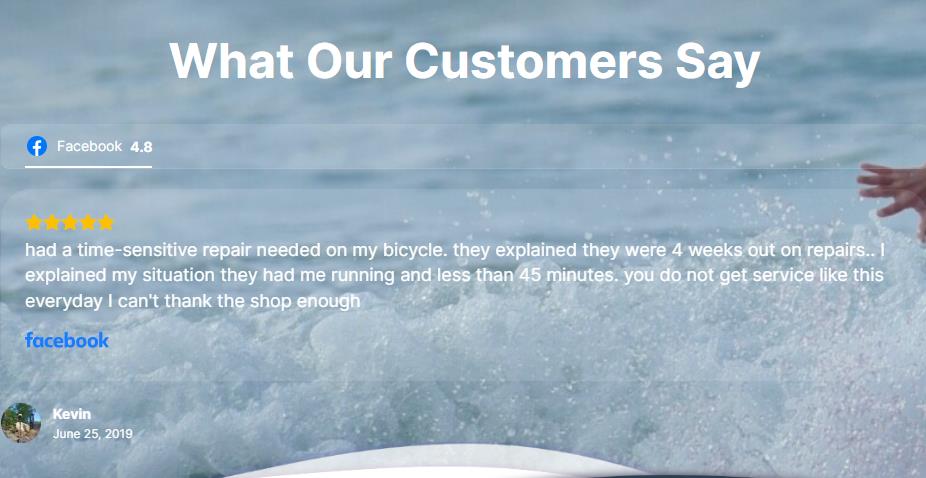
Designing and Deploying an Engaging Review Section
Now that you’ve chosen the right review platform (or platforms) to showcase, it’s time to design an appealing review section on your website (or have PageHoot do it for you). A well-designed review section can capture the attention of visitors and encourage them to engage with your business. Here are three key elements to consider:
Placement
Position your review section where it’s easily visible to visitors. Consider placing it on your homepage or a dedicated “Reviews” page. Additionally, if you have specific product or service pages, you’ll want to include the reviews for that product or service within that page as well. You want potential customers to find your good reviews effortlessly and be enticed to read more.
Additionally, if your business has a number of high reviews, a banner or widget that can acclaim something like, “Over 1,000 Five Star Google Reviews” is a great way to give yourself a lot of quick business validation.
Testimonials
Choose a variety of testimonials that highlight different aspects of your products or services. Include quotes from satisfied customers, along with their names, and photos if possible. This personal touch adds authenticity and helps potential customers connect with your brand.
It’s also helpful to incorporate testimonials from a number of different review sites, as this will not only add validity and diversity to your reviews, but make it easier for users to add reviews on their platform of choice.
Plugins, Embeds, or Hand Picked?
But how do you actually get the reviews on the web page? Depending on your web platform or provider you have a number of options.
Embed sites, like ElfSight, have scripts you can set up on their end to pull in multiple reviews and style the way they look. You can then embed their script code on your page, which will dynamically pull in reviews based on the conditions that you set.
Other platforms like TrustIndex, combine review management, widgets for displaying them on various website systems like WordPress, and services to aid in collecting more reviews into a single service.
Stand-alone plugins that will pull reviews for sites like TripAdvisor or Google My Business on WordPress also exist if you only want to focus on certain platforms.
Additionally, you can manually pull in screenshots of reviews from your favorite review platform and embed those in your site while linking back to the original review page. You can also work with your web developer to pull in the text, pictures, and rating in a more search engine friendly format to get the most out of manually selected reviews.
Manual selection allows you to pick the reviews you think are most relevant, without having to worry about plugins automated review selection displaying something on your site that may hurt your brand.

Optimizing for Maximum Impact
Now that your review section is in place, it’s time to optimize it for maximum impact. Here are three strategies to ensure your customer reviews have the desired effect:
Respond to Reviews
Actively engage with your customers by responding to their reviews, both positive and negative. This shows that you value their feedback and are committed to providing excellent customer service. Responding to negative reviews in a professional and empathetic manner can also help mitigate their impact.
Some tips on responding to negative reviews:
- Respond promptly: Don’t ignore negative feedback.
- Apologize: If the complaint is valid, sincerely apologize for the lapse or mistake. Empathize with their frustration.
- Find a solution: Try to remedy the issue. Offer to call them or provide refunds, coupons, etc if appropriate.
- Correct any factual errors: Politely point out if there are any inaccuracies in the review that you can clarify.
- Take it offline: If necessary, request to take the dialogue offline to resolve the matter through private messaging.
- Thank them: Let them know you appreciate feedback as it helps improve your business.
- Learn from mistakes: Analyze the review to identify changes to improve operations and prevent repeat issues.
Showcase Positive Reviews
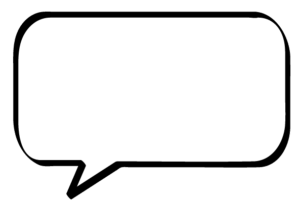
As we covered in our last section, make sure to highlight your best reviews by featuring them prominently on your website. Choose reviews that showcase the unique value your business offers and of your individual products and services. Consider creating a rotating testimonial section or a dedicated “Best Reviews” page to ensure these positive testimonials are easily visible.
Encourage Customer Feedback
Actively encourage your customers to leave reviews by sending follow-up emails or offering incentives. The more reviews you receive, the greater the social proof and credibility your business gains.
Here are some tips to encourage positive customer reviews.
- Ask directly: Via email or billing software, don’t be afraid to specifically ask happy customers to leave a review on the platforms you highlight.
- Offer incentives: Run promotions where customers get a discount or gift for leaving reviews.
- Follow up quickly: After a positive customer interaction, reach out thanking them and suggest they leave a review.
- Be selective: Only ask your happiest customers with the best experiences so you get positive reviews.
- Make it accessible: Provide review links on your website, Google listings, and email signatures to make leaving reviews easy.
- Focus on service: The #1 driver of positive reviews is amazing customer service.
- Survey customers: Send out periodic customer satisfaction surveys to identify happy past customers who can give you a review.
Why PageHoot is A Great Choice for Small Businesses

If you’re looking to increase customer engagement and to highlight your business reviews online, PageHoot is a great choice for everything from web design to digital marketing. We’ve worked with customers in a variety of businesses to drive more traffic to their websites.
Reach out today and set your business up for success.
Conclusion
Integrating a review section on your website is a powerful way to leverage the influence of customer feedback. By choosing the right review platform, designing an appealing review section, and optimizing it for maximum impact, you can build trust, credibility, and ultimately drive more conversions and sales.